Any presentation in EventProofs can be easily sent to your client via email.
1. To do so, start by signing in to your www.eventproofs.com account.
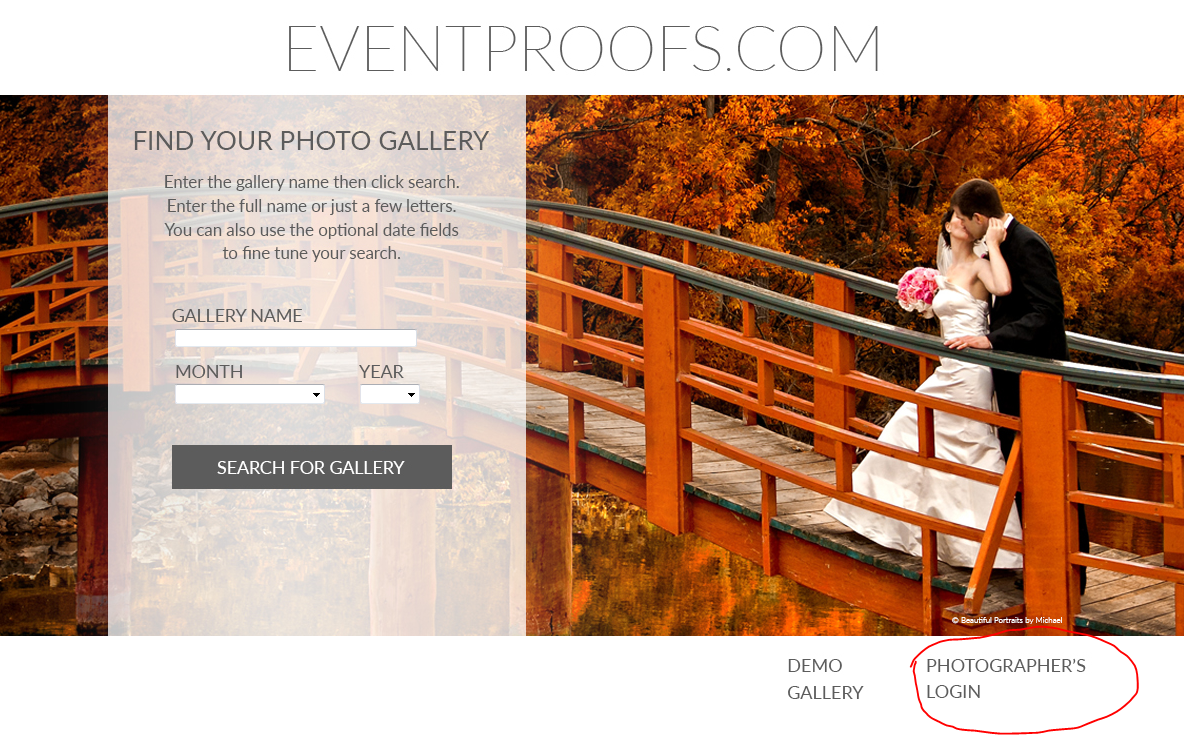 |
For more info on how to log in to your EventProofs account, visit this article.
2. Once logged in. Click on Galleries at the top and Album Designs on the left Submenu.
 |
3. Click on the drop-down arrow next to the Album Design Name and click on Share Presentation.
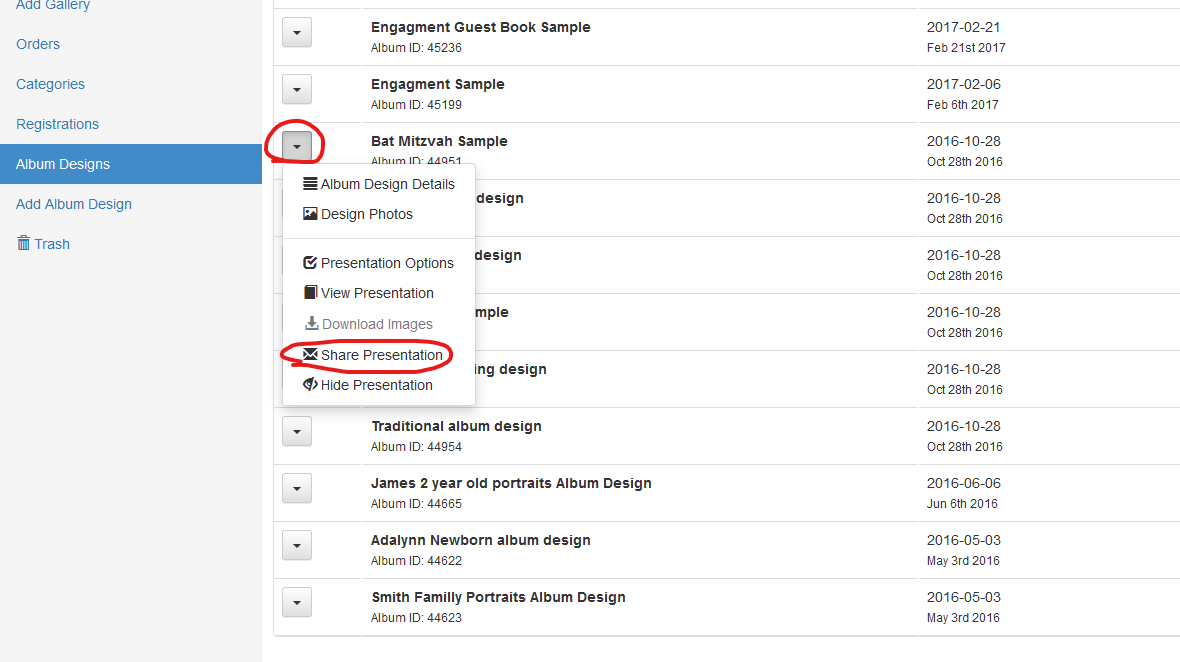 |
4. Type in your client’s email address in the recipient’s field.
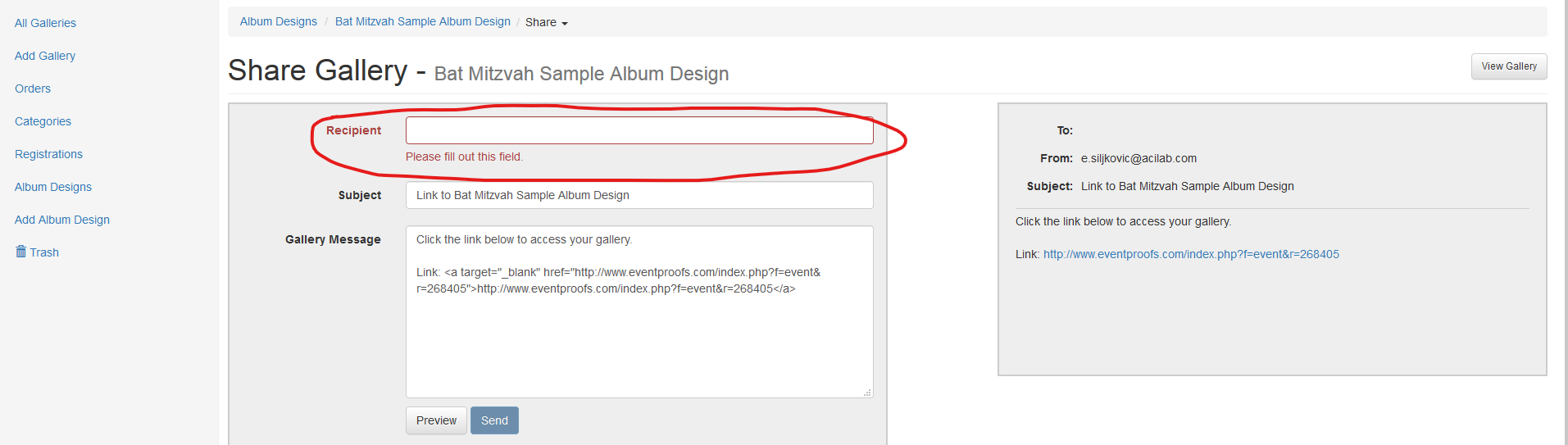 |
- You can edit the message below. However, do not edit the link portion.
- Hit send.
Comments
0 comments
Please sign in to leave a comment.