CHECKING YOUR ORDER:
Once your order is placed, it will go directly into production. We do not review orders prior to printing. It is very important to make sure:
- Guide layers are removed
- Text is not in the bleed area
- Files are sized correctly
Once your order is placed, you will be able to check the status of your order via your account on the ACIlab.com website. Once you get to the ACI website, in the top right corner there will be a sign in tab.
Your login information (it no changes have been made prior) would be:
- User: *The email that you used to set up your account*
- Password: * Your account number*
Once you are fully logged in, in that top right corner again, you will want to click on the “My Account” tab. From there you will select on the “Check Orders” tab underneath your display name & account number.
From here you will be able to check on your orders from the last 20, 60, 90, and 180 days.
Clicking on the highlighted order number will also bring up your itemized order and the option to print out your invoice.
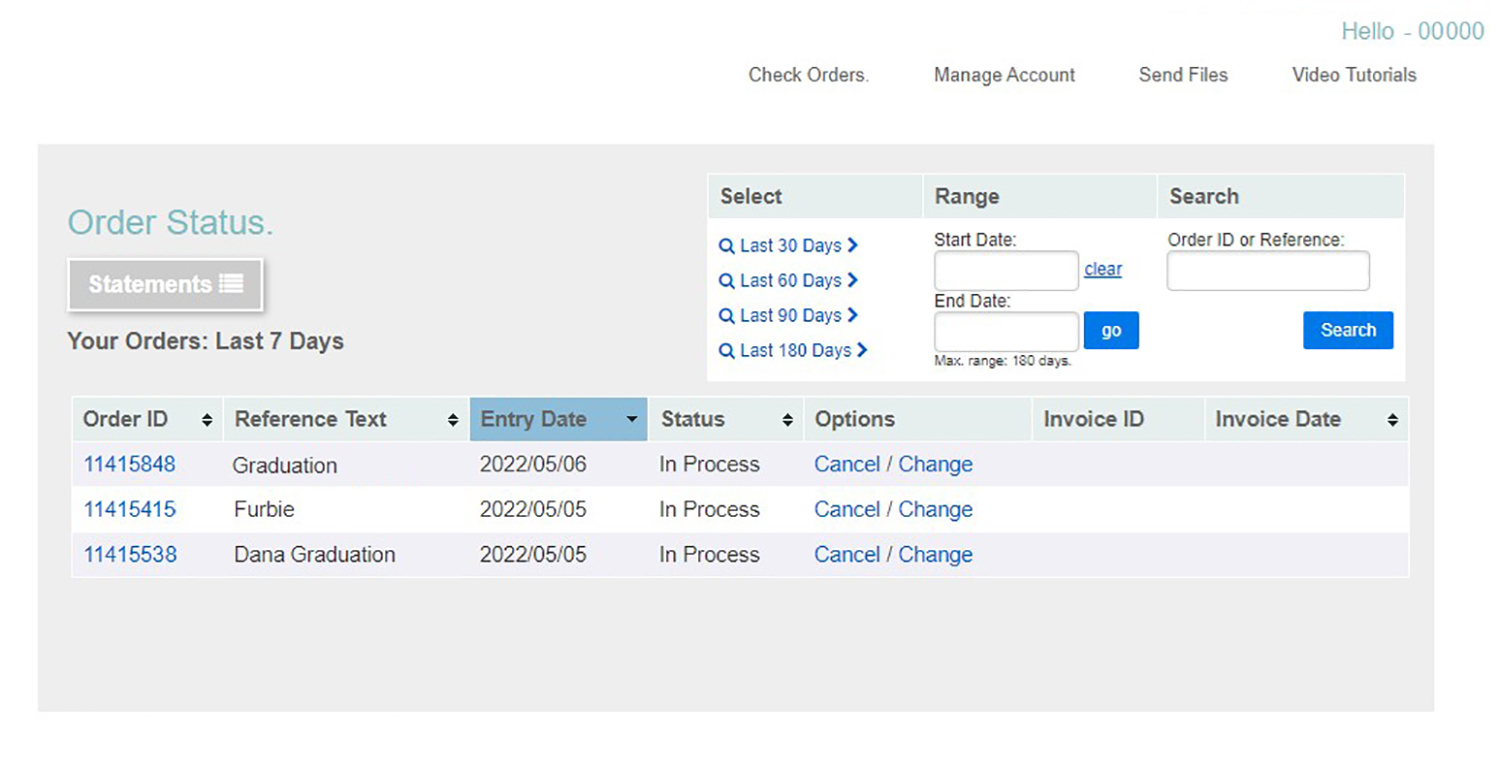

Comments
0 comments
Please sign in to leave a comment.